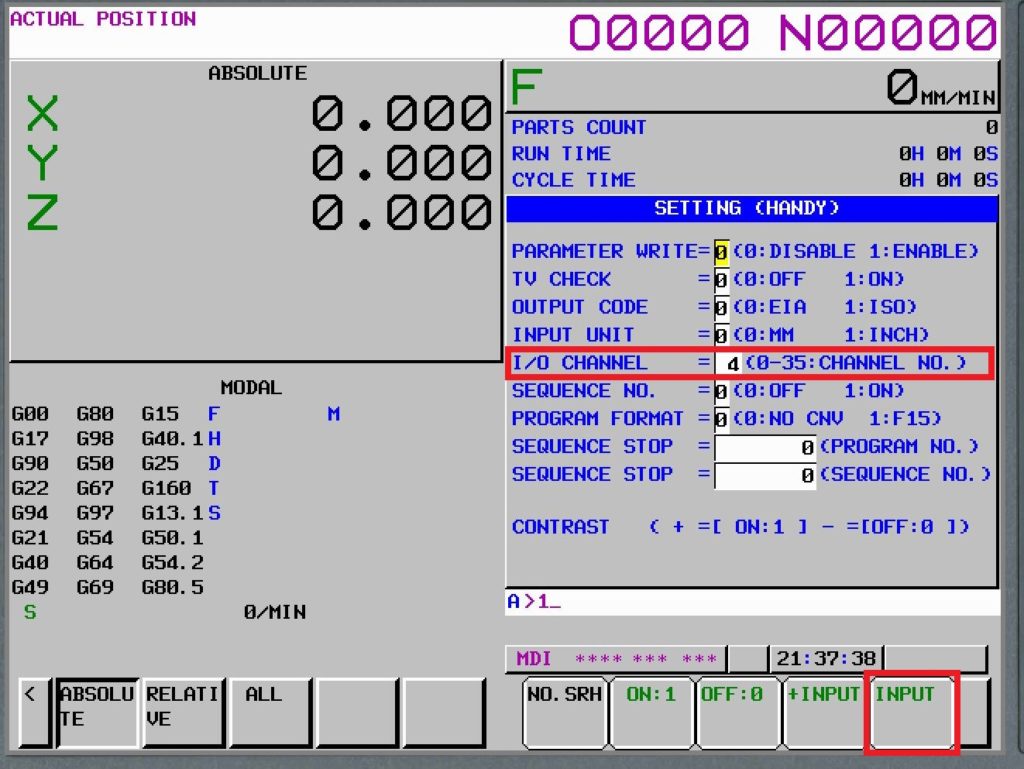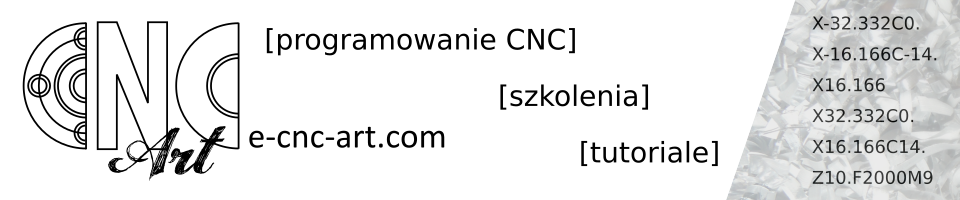One of the most useful and most commonly used parameters concerns the connection of data carriers through which we download and upload programs to a CNC machine – Input / Output Channels. Below is a small hint on how to enable the appropriate one.
Access to the I/O CHANNEL parameter is in the SETTINGS window, exactly where we enable the option of parameter editing. To go there, press OFS/SET. Below are the most common used data carrier.
| DATA CARRIER | CHANNEL NO. |
| RS 232 | 0 (zero) – 3 |
| PCMCIA | 4 |
| Data Server | 5 |
| LAN Network | 9 |
| Pendrive | 17 |
However, to do anything, we must first enable parameter editing according to the procedure described HERE.
After tha we change the I/O CHANNEL parameter as below in the picture and confirm through INPUT.