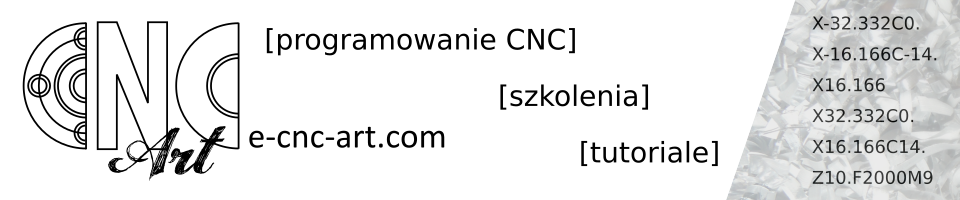Comments are a very useful “option” in programs. We put in them various information – from the most basic such as the name of the part, material, tools, to tips that are to be helpful in the next setting. There are cases when inserting or editing a comment is very difficult…
Once upon a time, in another job, there was a machine on a Fanuc control with square brackets instead of circular brackets on the desktop. A very important detail, because it was not possible to insert a comment from the machine level. As we know, in the case of Fanuc control system, comments are written in round brackets. This is the part of the code that the control system does not analyze during program execution.
For every problem there is… a parameter
You can deal with it using the parameter “3204” – change the zero bit or PAR (3204.0) from “0” to “1” and then by pressing the “[” button in the program appears “(“.
However, to do anything, we must first enable parameter editing according to the procedure described HERE.
Only then we go to the parameter list via the SYSTEM button.
A window appears with a list of parameters as below. Enter parameter number 3204 and select the command NO. SRH
The last one “zero” bit of this parameter is set to “0”.
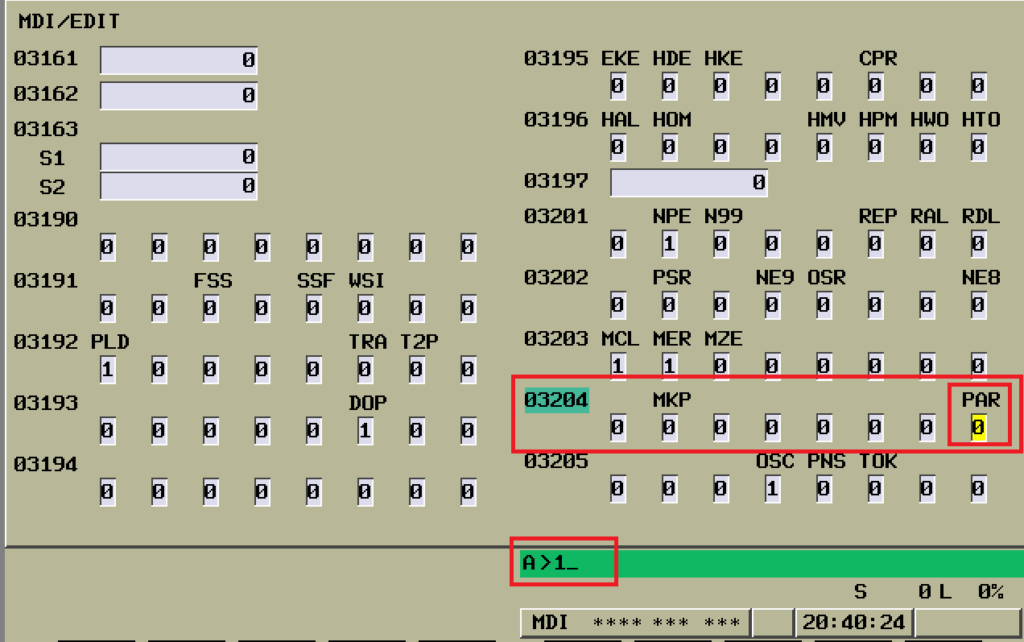
Enter the value “1” and confirm with INPUT
P.S. There are, of course, a lot more of “magical” parameters.